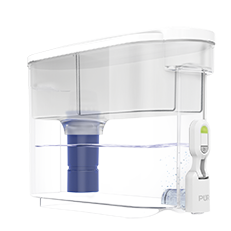Horizontal Faucet System with Bluetooth™
Chrome – PFM800HX




Where do I get the app?
You can download the PUR App from the iTunes App Store or Google Play Store.
How do I connect the app with my faucet system?
Download the PUR App from the iTunes App Store or Google Play Store and follow the below steps to connect to the faucet system.
- Make sure Bluetooth connectivity is enabled on your smart device. Go into your device settings, select the Bluetooth option and switch on.
- Open the PUR App on your smart device.
- Follow the App directions to set up your profile.
- Make sure your smart device is in close proximity of your PUR Faucet Filtration System (within 5 feet).
- Turn your faucet on and turn down the lever for filtered water. The PUR Faucet Filtration
- System will sync with your smart device only when filtered water is running.
- When the two water droplets appear in the top right of the PUR App screen, you are successfully connected.
- The PUR Faucet Filtration System disconnects from your smart device when filtered water is turned off and goes into a power saving mode.
How to Install
To install your faucet mount, follow these basic steps, watch the video or refer to your owner’s manual.
- Remove your original aerator and its washer. Use a rubber jar opener if the aerator is difficult to remove.
- Identify your faucet threading – either external or internal.
- Attach the device to your faucet.
How to Reset the Filter Change Light
To reset the filter change light on your faucet mount, follow these basic steps, watch the video or refer to your owner’s manual.
- Remove filter and place back into unit.
- Push the reset button in for 3 seconds until all 3 lights flash, then release.
- Make sure reset button is not stuck in. If reset button is stuck, pull up on button so it springs back into place.
How Do I Install or Replace the Filter?
To install or replace the filter remove the device from your faucet by unscrewing the threaded mounting nut.
- Twist back cover off
- Insert filter into the device (Don’t worry, the filter will fit loosely)
- Replace back cover
Before first use, run cold water for 5 minutes in a filtered position. During filter flush, it is normal to see cloudy water and hear the sound of water pushing air out of the filter cartridge. Flushing removes any loose materials, which is normal. Prior to each use, run cold water for 5 seconds in a filtered position to activate the filter.
Change your filter every three months for best performance.